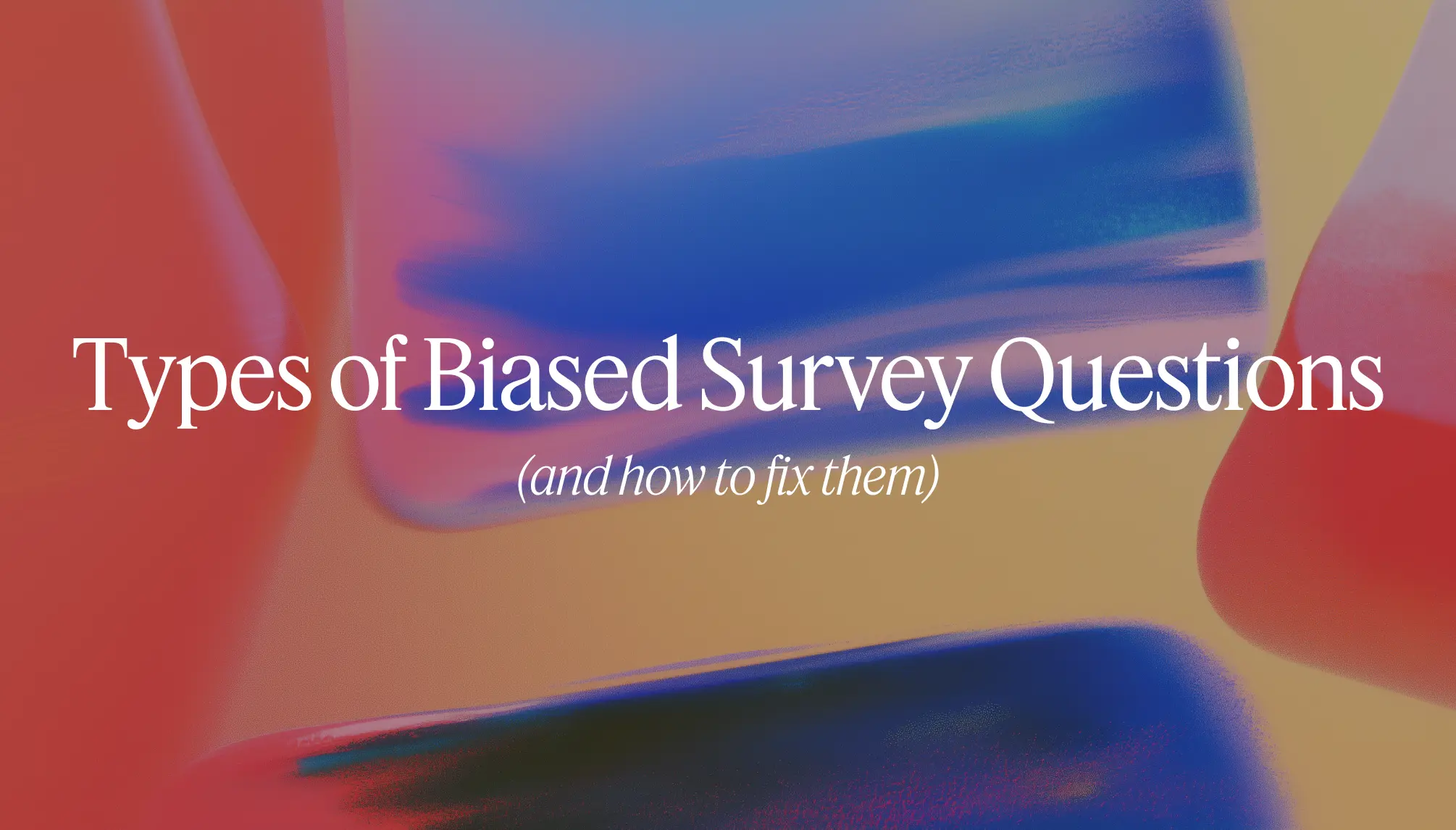Written by
Dave Brooks
Beyond AI, Siena collaborates with your CX team
March 13, 2024
2
min read
Building a great customer service team involves hiring, training, and making sure everyone does their job well. But it's also about each team member working well with others and asking for help when needed, because a team is only as strong as its weakest member. To have a strong team, each person needs to take charge of their own learning instead of waiting to be told what to do, especially in the fast-paced world of ecommerce. Siena is no different. After all, she acts as a member of your CX team who occupies a seat on your help desk. So, we asked ourselves, what does Siena do when she's stuck on a customer question? How does she work with your CX team to take ownership for her own knowledge and development?
Enter Siena’s newest release: Collaborative AI
Just as a team member would ask for help when they encounter a challenge they're not sure how to tackle, we've designed Siena to do the same.
Instead of stopping at a question it can't answer, Siena will now route the query to the correct human agent, along with insights on why it's seeking help. But it doesn’t stop there. Siena will proactively suggest actions to improve its ability to answer similar questions in the future. This approach makes Siena more like a proactive team member, working alongside your team to serve customers better.
Blending in with how teams operate
Collaborative AI was born from how human teams naturally operate. When someone doesn't know the answer, they don't just give up; they ask a colleague. Siena can now mirror this collaborative behavior, reaching out to human teammates when faced with a query it can't handle on its own. This not only helps in providing better responses to our customers but also aids in Siena's learning process, making it more effective over time.
How it works
Enable Collaborative AI: Go to Settings → AI Configuration → Toggle Collaborative AI routing to “on”
Listen when Siena reaches out to you: When Siena comes across a query it can't answer, it will route the conversation to the appropriate human team member. Along with Smart Routing, Siena provides a summary internal note explaining why it needed to route the conversation and offers suggestions for the next best action so Siena can handle similar queries next time.
Take action: Respond by taking action based on Siena’s guidance. Siena’s summary tells you everything you need to know about which automations you may need to add or update, and how. For example, Siena could suggest updating the library it uses to train itself or adding more specific instructions/documentation to enhance Siena’s troubleshooting skills.
Here’s an example:

Collaboration: a key ingredient for any CX team
Collaborative AI by Siena is about integrating AI with your teams, fostering a collaborative environment where AI and humans work together to provide the best possible service to customers. We’re passionate about making it as easy as possible to train Siena so she can provide the most accurate, human-like answers, just like any other high-performing member of your CX team. By enabling Collaborative AI, Siena will reach out and open up an opportunity for two-way collaboration. The faster you act on Siena’s suggestions, the faster Siena can further automate your customer experience, lightening the load for your support team.